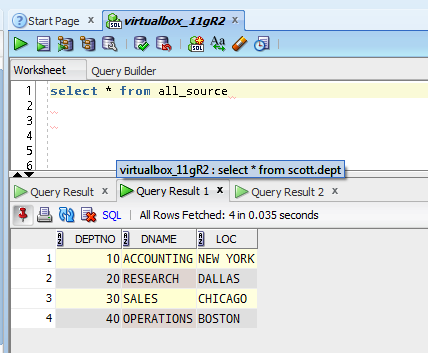SQL*Plus files
.sql - SQL script
.lst - spool file
PL/SQL files
.pls - PL/SQL source
.plb - PL/SQL binary
.pks - Package source or package specification
.pkb - Package binary or package body
.pck - Combined package specification plus body
Oracle database files
.dbf - database file
.log - Online Redo Log
.rdo - Online Redo Log
.arc - Archive log
SQL*Loader files
.ctl - Control file
.dat - Data file
.bad - Bad file
.dsc - Discard file
SQL*Net files
.ora - tnsnames.ora, sqlnet.ora, etc.
Forms files
.fmb - Forms binary
.fmt - Forms text
.fmx - Forms executable
Reports files
.rdf - contains a single report definition in binary format.
.rdf files are used to both run and edit reports.
.rep - contains a single report definition in binary format.
.rep files are used solely to run reports; you cannot edit a .rep file
.rex - contains a single report definition in text format. .REX files are portable.